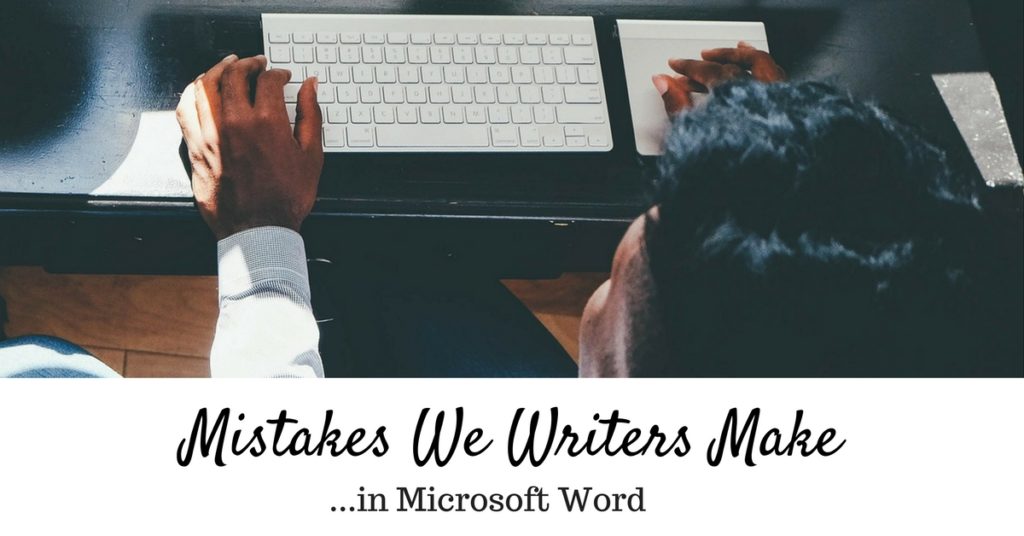
I’ve got a confession to make. It won’t come as a surprise. I hate Microsoft Word. See? You’re not exactly shocked, are you? Still, as a writer, I’m stuck with it, because agents, editors, and publishers use it all the time.
Lately, I’ve been on the receiving end of a slew of manuscripts that include major formatting errors. Now, to be clear–no one’s sending them to me to correct the formatting. They all want developmental feedback. Still, if a submission isn’t formatted property, it will come across as unprofessional.
So for this post, I’ve decided to change it up. Instead of telling you how to your document should be formatted, I’m going to tell you how to fix those formatting errors. Here are the most common formatting mistakes I come across.
- Two Spaces Or One? I get it. Really, I do. We were all taught to put two spaces after a sentence. We can argue about which is correct until everyone is blue in the face, but there is a very good reason for including one space after each sentence. E-READERS. If you enter two spaces after each sentence, an e-reader will invariably interpret the space so that there are odd gaps in the text. That’s jarring to a reader. Why does this matter?Many agents and editors upload manuscripts they receive to e-readers. If I had a nickel for every time I heard that!Yeah. That’s the biggest reason. Again, make your work look as fabulous as possible!
- Stop Running A Tab. Do you like those indents that appear at the beginning of paragraphs? Many new and experienced Word users think these are tabs, but they’re not. They’re actually indents. Specifically, first line indents. Bad news if you’re a tab-lover from way back: Many publishers specify “no tabs” in their submission guidelines. If that’s making you freak, no biggie. This, too can be fixed.
- Nix The Font Party. The truth is, a manuscript with different font sizes and styles–unless you have sections that need to be formatted differently (i.e. journal entries, social media posts)–aren’t visually flattering. All manuscripts for submission should be in Times New Roman or Courier fonts. Not exciting, but very easy to read. And I can assure you–no one has ever gotten a publishing deal for a manuscript that used Comic Sans.
- Get Your Doc Out Of The Gutter. No, I’m not talking about your manuscript content. I’m talking about your margins!Margins matter in document formatting. Never try to change the margins and cram more words on a page!
[wpfilebase tag=”fileurl” id=3 linktext=”Click Here For My Free Downloadable Step-By-Step Guide And Fix Each Of These Items!” /]
So there you have it. These are just some of the common formatting mistakes I’ve come across in Microsoft Word. I hope these tips help you as you format your own manuscript. Have any more questions for me? No worries. Just add them to the comments! Happy writing!

Recent Comments