
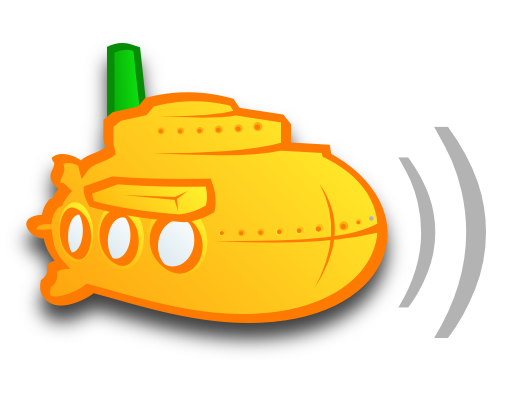
On any given day here at The Nerd Garden, you’ll hear awesome rock music! Nothing gets me going like Led Zeppelin or good, old Heavy Metal. From Steph’s office you’ll frequently hear British Alternative. Steph and I have collected a ton of music over the years. A lot of this collection is on CD! You know, that cutting-edge technology from the 80s, 90s, and beyond? That skinny circle you slid into your car radio or “diskman” in hopes your music didn’t skip as you walk or drive down the road? Ah, the memories.
CDs are still around, but mp3 and streaming services are so much more convenient. The medium has changed, but great music is still great music, right? But if you aren’t a fan of monthly fees and you’ve got an existing music collection, you can stream your own tracks from home.
Interested? Know before you load! If you want to stream music from your home, you’ll need a computer that you can leave on all the time–or at least when you want to stream your tunes.
If this still seems right up your alley, then read on, Nerds!
Taking Our Music On-line
I decided to bring my music collection to the subsonic level using, what else? A media streaming software called Subsonic. Before I could get started, there were a few steps I had to take.
- I made sure I’d ripped each one of my CDs to mp3.
- Next, I organized them in a way that worked for me (Artist, Album). Now, I have thousands of songs taking up gigabytes to space on my home computer. I used MediaMonkey to tag and organize my music by genre, artist, and album. I have tons of music and this took me months but was totally worth it.
It may not seem like having an organized file structure is worth it, but it’s so much easier to do things like view only those songs by a specific artist or genre.
Are you ready to get started? Download the Down-low and use our quick reference guide to setup your own Subsonic!
[wpfilebase tag=file id=14 /]
Take Your Tunes On the Road
You can find a list of available apps on Subsonic.org. I am an Android phone user and I stream using the android app called DSub.
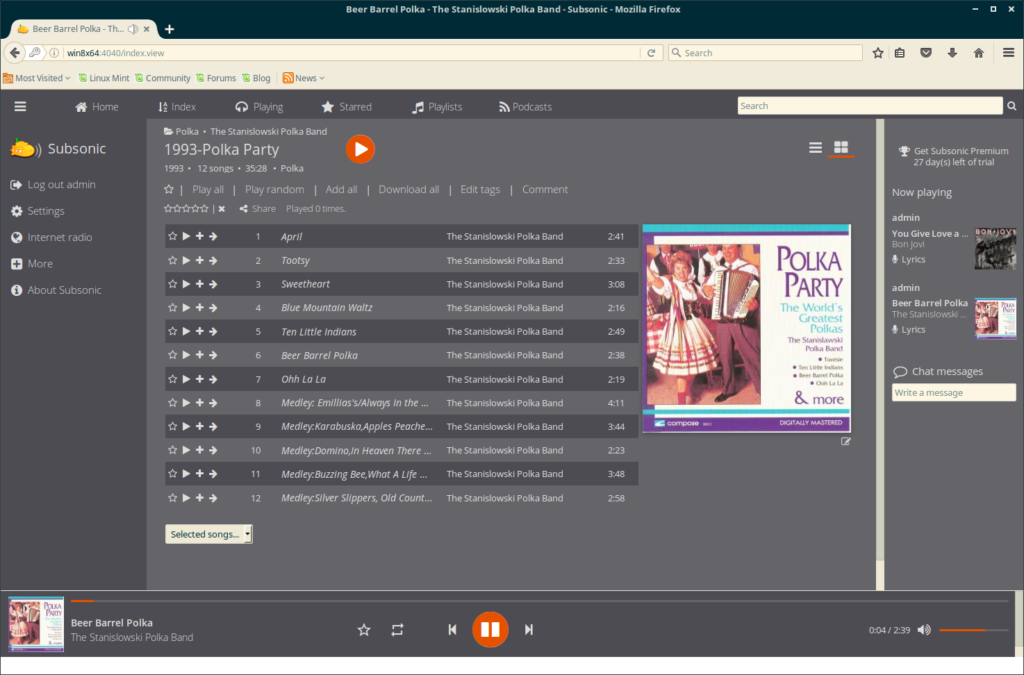
Subsonic can stream my tunes my phone, PC, tablet, or even my TV using ChromeCast, Roku, or Amazon Fire TV stick.

Recent Comments