
The picture in our post image isn’t of us. Do you want to know why? It’s because we don’t have the time to have our freaking picture taken. Think I’m over exaggerating? Not. Here are just a few of the things we’ve been juggling this week.
- Aaron’s full-time job
- Aaron’s work on Team Octos
- Steph’s editing deadlines for an upcoming book
- Steph’s contract work
- Steph’s two writers groups
- The Nerd Garden (’cause we love you guys)
- Taking Steph’s 92-year-old grandfather to the doctors
- Taking Steph’s grandparents grocery shopping
- Hip-hop
- Has a corneal abrasion—a.k.a. three trips to the doctor who is 45-minutes away
- Has an eye drop prescription
- Has to keep up on school work
- Has to practice trombone—difficult when he can’t see
- Bam-Bam
- Has to learn to count to ten in Korean
- Prepare for a Karate belt test
- Work on his Kindergarten sight words
Are you feeling me? And this week is calm. Plus, I didn’t include anything on cleaning the house, doing laundry, and grocery shopping. We have planner printables and I use them, but that only works if the other important people in the house (Aaron) read them. That other important person in the house also has to reinstall the calendar on his phone after he, um, I mean the other important person, flashes it with a new Android ROM.
But, the truth is, it’s not possible to manage anything—a business or a family—without some method of organization. Like it or not, until we all have in-home robots organizing our daily schedules, we need a solution.
So that brings us to our topic for today. Shared Calendars and our love-hate relationship with them. Even though this post is geared more to families, you’ll quickly see how you can adapt these tools to just about any situation.
General Deets
There are a couple different ways shared calendars typically work.
- Subscriptions: If you’ve ever been on a website and seen someone’s calendar posted, that’s a great example of a calendar subscription, or feed. You subscribe to a calendar alot like you do a blog update (like ours!) or a store coupon sign-up. You’ll be able to view the calendar and see the updates, but it’s not collaborative.
- Shared Calendar: This is a calendar that you create. You then give someone else access to view and edit the calendar. Although you can revoke their permissions if they are a serial deleter.
How Do I Get Started With a Shared Calendar?
I mentioned my our love-hate relationship with shared calendars earlier in this article. So how do you get started and why would you want to?
- Get Buy In. You can’t force people to adopt change. You can try, but they’ll just be simmering under the surface. Then, when they give up on your new approach in a few months, you’ll end up starting all over again. Have a conversation with your family. “We have to get more organized as a family. Everyone has to be responsible for their own schedules. How do you think being more organized would make things easier?” Make people a part of the solution—don’t make them choke on the solution. If they have ownership in it—even if their Kindergarten age—they will be much more likely to stick with it.
- Keep It Simple. Don’t overcomplicate your shared calendar. The first time I started one, it had so many checkboxes and forms—it drove us all crazy. We have a simple schedule for every day that we keep in a binder on the center of the table. It has everyone’s events and tasks on it.
- Use Multiple Mediums. There are many calendar apps out there and I will talk about a few of them in this post. This is what we have in our house, right now
Monthly Calendar: This has been invaluable in terms of getting a big picture view of the entire month. It also allows our one reading age kid to understand where we are in the month and understand what’s coming, schedule-wise.
[wpfilebase tag=file id=25 /]
Daily Binder: There’s been a big resurgence in the past couple of years on writing things down—on paper. I know! Insane, right? But there’s a reason for it. Handwriting things helps us to retain them—especially if we revisit the content throughout the day. I’ve also found that if I write down my schedule, I feel more of a sense of ownership toward it. I want to complete those tasks and check them off! Here’s a shared calendar that we’re using right now.
[wpfilebase tag=file id=30 /]
[wpfilebase tag=file id=31 /]
[wpfilebase tag=file id=33 /]
[wpfilebase tag=file id=32 /]
Shared Digital Calendar: In additional to the printed stuff, we also have a digital calendar. This serves one purpose only—reminders and addresses. We plug any addresses directly into our appointments. This is a time-saver in that we don’t know where we’re going and need to start up Google Maps in the car.
- Plan To Meet. Every day, we have a touch-base meeting at 9am. We do a check in at every meal and look at the list together. If you aren’t both working from home—which is very likely—make this happen over the phone. It’s also a great time to reconnect and see how the day’s going.
Getting Started With a Digital Calendar
Now, if you’re considering going digital, there are dozens of options out there. Here are a few of the more common solutions, plus one I just started working with this month.
Google Calendar: If you have a Google Account, then you already have a Google Calendar. To access your calendar, complete the following steps:
Pros: Works across all platforms. Reliable. Free.
Cons: Calendar-only. Not specifically geared toward families.
- Open your browser window and enter the following URL into the address bar: https://calendar.google.com.
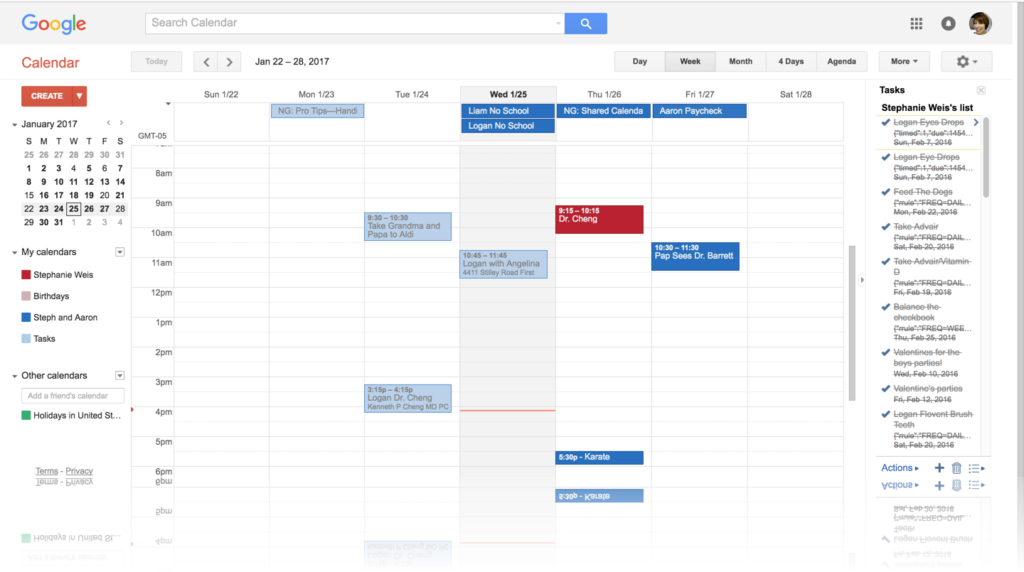
- You’ll either be prompted to sign in with your Google account or taken to your calendar. Don’t have a Google account? You can also create one here.
- Click on the drop down to the right of My Calendars and choose Create New Calendar.
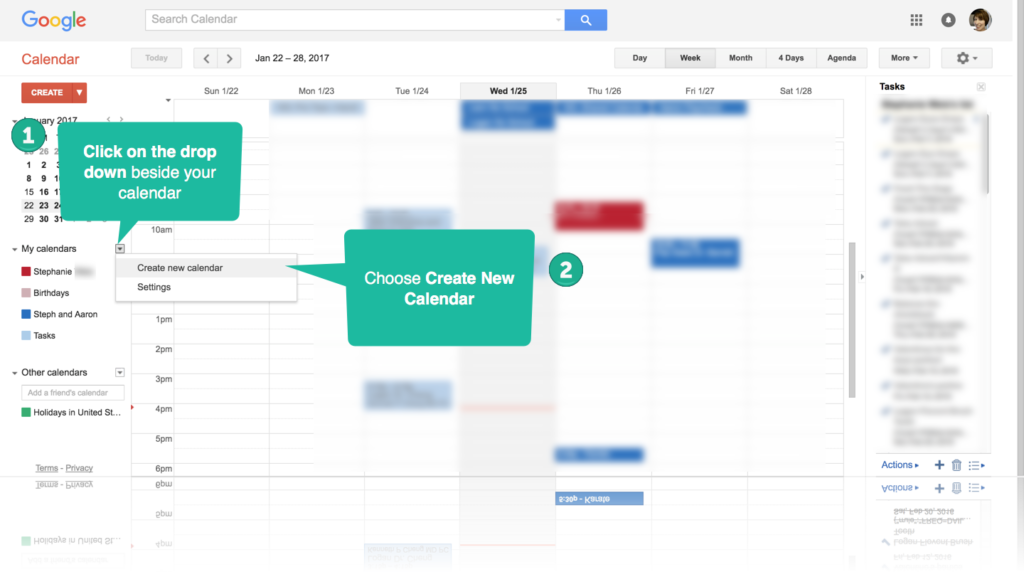
- Specify the email address and permissions of the individual you want to add to your calendar.
- Choose Add Person. This individual will receive a link to the calendar to access it.
Cozi: Cozi is a free online calendar geared toward families. I’ve been seeing this one advertised for years and only recently decided to try it.
Pros: So far, I’ve been impressed. This system is definitely geared towards families. Set up is free and their have a basic free account. Their paid option is only $19.99 per year—definitely on the cheap side as far as many of these apps go.
Cons: Haven’t found any yet. I still have to test the apps extensively, so a follow-up may be needed.

- Enter your email address and choose sign up to get started.
- Cozi allows you to set up your own family dashboard and invite other family members to take part. Perks include:
- A shared calendar
- Message board
- Journal
- Shopping List
- To Do List
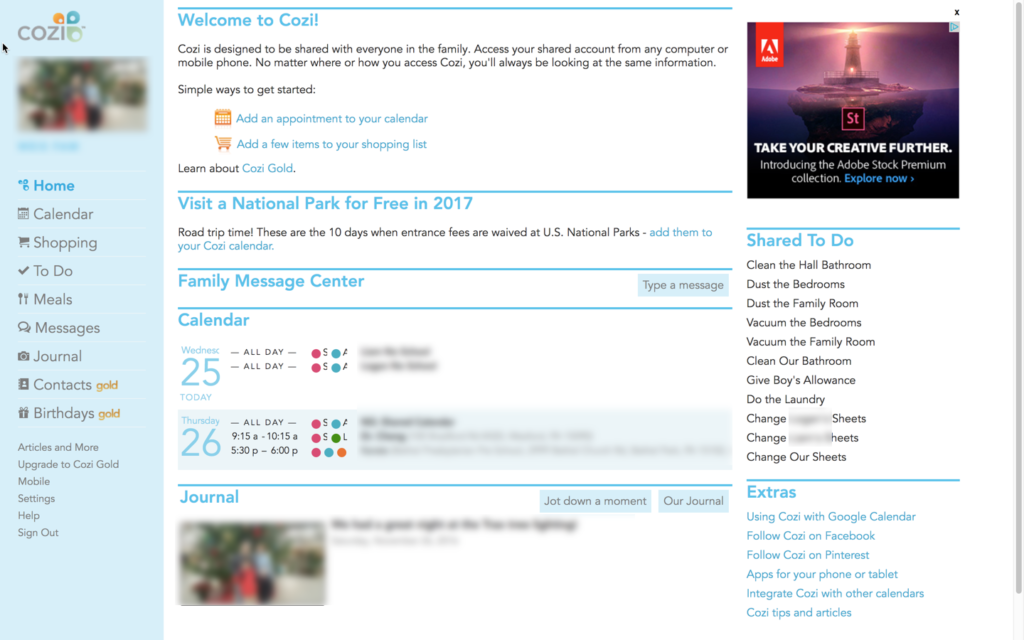
Summary
In summary, shared calendars aren’t perfect. We’re trying a few different solutions on our own to get them to work. The bottom line is—everyone has to agree to it, otherwise, there’s no point in any solution. What works for you? Do you have a shared calendar for your family? Post it your thoughts in the comments below.
Happy planning!
Steph

2 thoughts on “Manage 2017 Like a Boss: Our Love-Hate Relationship with the Shared Calendar”
Hi Steph! Thank you for the article and the introduction to Cozi. Interesting staff. I do not run a family and might miss the point here, but you invited to replay and I am just going for it (also to let you know somebody reads your articles). I wonder what keeps you from using “Calendar” and “nextcloud” to schedule events and foster participation by activating alerts? This actually works fine for me, my second important person and some more distant family members. Kind regards, Sybille
Hi Sybille!
Thanks for your comment. Much appreciated. It’s always nice to know someone is reading. 🙂
I personally just started using NextCloud about a month before we did our post on the topic, so I haven’t had a chance to test the add ons out myself yet. We plan on doing some posts on those in the coming months.
Also, knowing that we’ve got readers of all skill levels, I wanted to offer some solutions with a smaller learning curve so we can offer something for everyone. So, more to come!
Comments are closed.