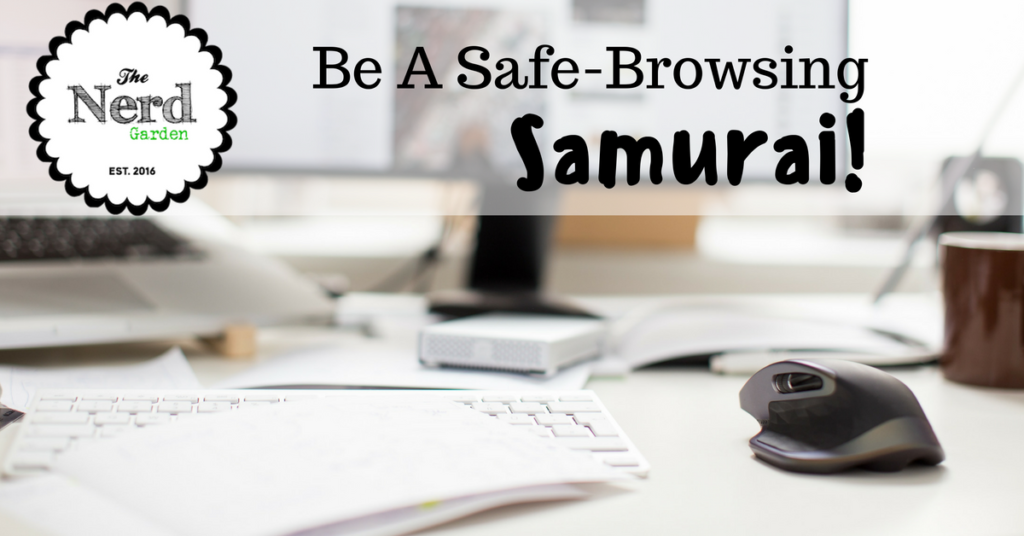
Let’s make up a scenario. One that might feel pretty familiar to you. You open up a browser, head over to Google, and type in some search criteria. You get a list of results. You click on the first one that looks good. The next thing you know, a screen pops up with a message that goes something like this:
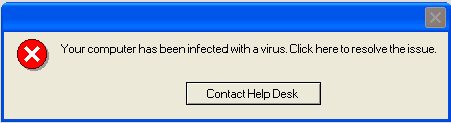
or
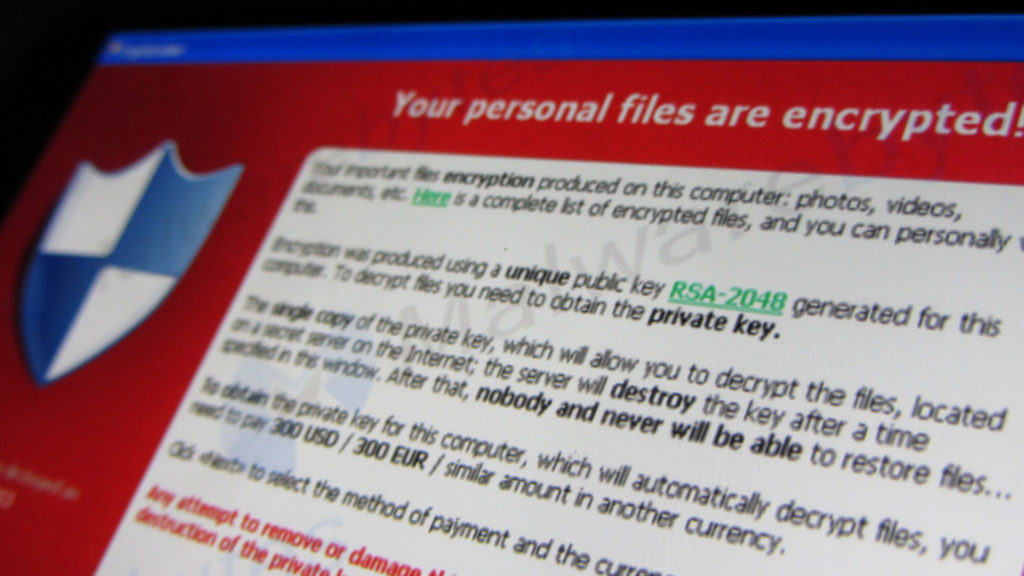
In case you can’t read that one it says something to the effect of:
“All files on your computer have been encrypted. You must pay this ransom within 72 hours to regain access to your data.”
Has that ever happened to you? It’s more common than you might think. When users receive this message, they want to fix their machine and get their files back. What do you think they do? You betcha. They click on the link or button and voila—now they have a virus or malware or both.
Check out our video and demo on safe browsing.
How Do You Browse Safely Online Without Falling Prey To Attackers?
In our experience, the most comment ways to open yourself up for attack are:
- Choosing a link to an unknown site from search results
- Failure to use a reputable search engine
- Clicking on pop up windows
- Browser extensions
Myth: If it appears in my search results, it should be safe, right?
Truth: No. Anything can be a gateway to letting in a ton of crap onto your machine. That includes powerful scripts that can steal your identity. Be smart where you click.
Reputable Search Engines
Three top search engines are Google, Bing, and Yahoo. If you want to use another, just be sure to verify that it is a reputable search engine. Do your research first. Ironically, you’ll probably need a search engine to do this. Ha!
Myth: Any search engine is safer than Google—at least they won’t share my data.
Truth: Not necessarily. Google and Bing (i.e. Microsoft) are big companies. They have to adhere to business practices and governments standards. It’s far safer to trust them than a search engine called findmecutekittens.com that some college kid wrote so he could steal info to score some extra money for Saturday night’s kegger.
One search engine that commonly causes grief is the Ask Toolbar. If you’re not careful, it will automatically install when you install Java unless you deselect this option.
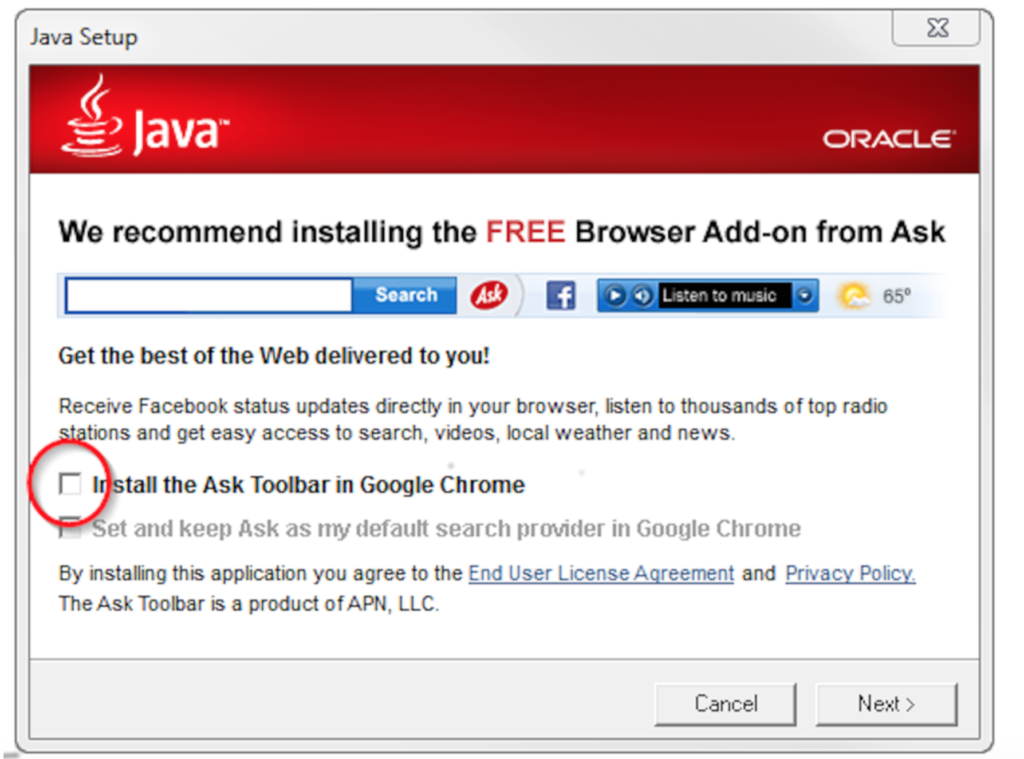
Reputable Browser
Use a reputable internet browser. It will be updated frequently to protect against attacks. Always keep up with the latest updates to your browser software. We use Firefox or Chrome.
Pop-Up Windows
There are very few times when a pop-up is a good thing. These days people who are coding websites do not code pop-ups. If you see them, beware!
Browser Extensions
If there’s software that looks funny and out-of-place, assume it’s a problem. Many browser extensions and add-ons are suspect too because many are created by third-parties who may not have security in mind or are out right trying to scam you. Do not assume that if it’s available to download through Chrome or Firefox that it’s safe.
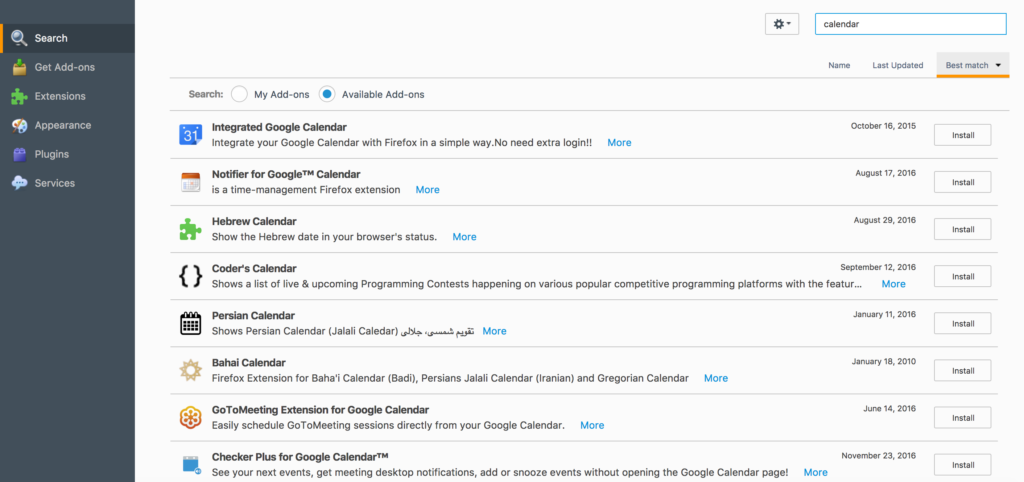
Thanks for visiting and be sure to subscribe and leave comments!
Steph and Aaron

Recent Comments